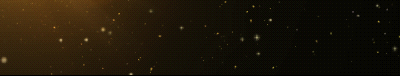OP 04 March, 2021 - 10:53 PM
So even if you will use SOCKS the VPN must still be used!Always activate your VPN before start carding. Clean the browser history and then you are ready to go.We apply SOCKS on the Mozilla Firefox browser. SOCKS5 came in format IP;pORT or for example 23.498.33.910 :9500.In this example 23.498.33.910 is the IP and 9500 is the port. So next time,before you try to cash out cvv using online shopping you must remember to use SOCKS to make your IP appear in the same area as the address of the cvv holder.To download Mozilla Firefox.
Remember to download all stuff used for carding in English.I know that seems more easy to have your computer set into your own language but is not recommended as cookies saved into your pc will allow the site you visited to have a look to your computer.Lets say that you are a Romanian andyour browsers and computer stuff is all in Romanian language.
As this language is used only in Romania,who ever can look into your computer may know you are a Romanian citizen.Also make sure that the date and time of your computer is set on format GMT+ or GMT- as the cvv real holder living area.This are small but important details to protect your self and to have success when you try to carding.
To change your IP using SOCKS all you have to do is to get a SOCKS provider.There are plenty of Auto-shops which sell SOCKS.. Once you have your cvv and the SOCKS located in same city or area with the cvv address you can start carding.
At this moment you already must know what site you want to hit and have everything read to do this work. Open now Mozilla Firefox browser and click "Tools" a small pop-up window will be open on your desktop.In this window ,click "Options" You will be taken to other window,here click "Advanced
and select "NetworkNow, Click on "Settings
An other small pop-up window will open on your screen.Chose "Manual proxy configuration" and fill up the Socks Host with the IP you got from your SOCKS provider and then fill up the Port also got from the provider.
Click "OK" and the both pop-up windows.Now allow few seconds to activate the SOCKS then go to any IP check site and make sure your IP was changed.
I use This ,but you can use any site you trust.Once you have your real IP hidden with the VPN and your computer seems to be located in the cvv real holder area,with SOCKS you can try your best and make some money!
Remember to download all stuff used for carding in English.I know that seems more easy to have your computer set into your own language but is not recommended as cookies saved into your pc will allow the site you visited to have a look to your computer.Lets say that you are a Romanian andyour browsers and computer stuff is all in Romanian language.
As this language is used only in Romania,who ever can look into your computer may know you are a Romanian citizen.Also make sure that the date and time of your computer is set on format GMT+ or GMT- as the cvv real holder living area.This are small but important details to protect your self and to have success when you try to carding.
To change your IP using SOCKS all you have to do is to get a SOCKS provider.There are plenty of Auto-shops which sell SOCKS.. Once you have your cvv and the SOCKS located in same city or area with the cvv address you can start carding.
At this moment you already must know what site you want to hit and have everything read to do this work. Open now Mozilla Firefox browser and click "Tools" a small pop-up window will be open on your desktop.In this window ,click "Options" You will be taken to other window,here click "Advanced
and select "NetworkNow, Click on "Settings
An other small pop-up window will open on your screen.Chose "Manual proxy configuration" and fill up the Socks Host with the IP you got from your SOCKS provider and then fill up the Port also got from the provider.
Click "OK" and the both pop-up windows.Now allow few seconds to activate the SOCKS then go to any IP check site and make sure your IP was changed.
I use This ,but you can use any site you trust.Once you have your real IP hidden with the VPN and your computer seems to be located in the cvv real holder area,with SOCKS you can try your best and make some money!