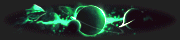OP 02 April, 2024 - 01:21 PM
(This post was last modified: 26 April, 2024 - 05:43 PM by colada. Edited 2 times in total.)
Hello, WSL stands for Windows Subsystem for Linux and allows you to run Linux distros on your Windows 10 machine without having to overwrite your entire machine or create a dual boot. By default WSL is disabled on Windows 10 so you need to follow the below steps to first enable WSL
Now WSL is enabled but you need to install a distro of Linux to make it work
Now you are able to run the WSL terminal whenever you'd like
- Go to Settings
- Go to Apps and Features
- On the right hand side under "Related Settings" you will see Programs and Features
- On the Programs and Features page you will see down the left hand side "Turn Windows features on or off" select it
- A list of features will show alongside checkboxes, scroll down and find Windows Subsystem for Linux and check the box
- Hit "OK" and restart your machine
Now WSL is enabled but you need to install a distro of Linux to make it work
- Open the Microsoft Store from the Start Menu
- Search for the Linux distro you are wanting to install and hit the "Get" or "Install" button
- Then hit the "Launch" button
- You will then be prompted to create a username and password for the distro
Now you are able to run the WSL terminal whenever you'd like
Leave a like for more HQ posts