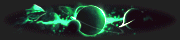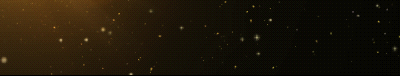OP 17 February, 2020 - 12:59 AM
(This post was last modified: 17 February, 2020 - 03:16 PM by PsorR.)
DESCRIPTION:
Technitium MAC Address Changer allows you to change Media Access Control (MAC) Address of your Network Interface Card (NIC) irrespective of your NIC manufacturer or its driver.
The app has a really simple user interface and provides ample information regarding each NIC in the machine. Every NIC has a MAC address hard coded in its circuit by the manufacturer. This hard coded MAC address is used by Windows drivers to access Ethernet Network (LAN). Technitium MAC Address Changer’s tool can set a new MAC address to your NIC, thereby bypassing the original hard coded MAC address.
The interface is well-organized and has three tabs, all of which give you full control, not only over the MAC address of your network adapter, but also over IP addresses and other network settings. The ‘Information’ tab shows the current connection, device, hardware and config ID, the current status of TCP/IPv4 and TCP/IPv6, original and active MAC addresses. The bottom area of the window is used to change the MAC address to a randomly generated one, or one you create. From here, you can automatically restart network connection to apply any changes you make.
Overall, Technitium MAC Address Changer is an efficient tool. It has an easy to use interface, coupled with several other utilities that give you more control over your network.
OPERATING SYSTEM:
Windows 2000 / XP / 2003 / Vista / 2008 / 7 / 8 / 10
KEY FEATURES:
✅Internet Protocol v6 (IPv6) support.
✅Automatic Update.
✅Update network card vendors list.
✅Command line options.
VIRUSTOTAL SCAN RESULTS:
❇ See Scan Results ✳
HOW TO USE THIS SOFTWARE:
DOWNLOAD:
![[Image: JSQNip9.gif]](https://i.imgur.com/JSQNip9.gif)
![[Image: JyHo6r7.gif]](https://i.imgur.com/JyHo6r7.gif)
Do you remember those who helped YOU?!
Then give them a LIKED & REP+ ❤![[Image: piwo-ruchomy-obrazek-0042.gif]](https://external-content.duckduckgo.com/iu/?u=https%3A%2F%2Fwww.gify.net%2Fdata%2Fmedia%2F331%2Fpiwo-ruchomy-obrazek-0042.gif)
Technitium MAC Address Changer allows you to change Media Access Control (MAC) Address of your Network Interface Card (NIC) irrespective of your NIC manufacturer or its driver.
The app has a really simple user interface and provides ample information regarding each NIC in the machine. Every NIC has a MAC address hard coded in its circuit by the manufacturer. This hard coded MAC address is used by Windows drivers to access Ethernet Network (LAN). Technitium MAC Address Changer’s tool can set a new MAC address to your NIC, thereby bypassing the original hard coded MAC address.
The interface is well-organized and has three tabs, all of which give you full control, not only over the MAC address of your network adapter, but also over IP addresses and other network settings. The ‘Information’ tab shows the current connection, device, hardware and config ID, the current status of TCP/IPv4 and TCP/IPv6, original and active MAC addresses. The bottom area of the window is used to change the MAC address to a randomly generated one, or one you create. From here, you can automatically restart network connection to apply any changes you make.
Overall, Technitium MAC Address Changer is an efficient tool. It has an easy to use interface, coupled with several other utilities that give you more control over your network.
OPERATING SYSTEM:
Windows 2000 / XP / 2003 / Vista / 2008 / 7 / 8 / 10
KEY FEATURES:
✅Internet Protocol v6 (IPv6) support.
✅Automatic Update.
✅Update network card vendors list.
✅Command line options.
VIRUSTOTAL SCAN RESULTS:
❇ See Scan Results ✳
HOW TO USE THIS SOFTWARE:
DOWNLOAD:
Want to support me? ✅✅✅
➕ Reputation Me ◀️ | ▶️ Like My Posts
➕ Reputation Me ◀️ | ▶️ Like My Posts
![[Image: JSQNip9.gif]](https://i.imgur.com/JSQNip9.gif)
![[Image: JyHo6r7.gif]](https://i.imgur.com/JyHo6r7.gif)
Do you remember those who helped YOU?!
Then give them a LIKED & REP+ ❤
![[Image: piwo-ruchomy-obrazek-0042.gif]](https://external-content.duckduckgo.com/iu/?u=https%3A%2F%2Fwww.gify.net%2Fdata%2Fmedia%2F331%2Fpiwo-ruchomy-obrazek-0042.gif)