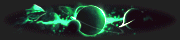Why would you want to use this ?
If you care about your privacy on the internet you should also care about end-to-end encryption.
Stop Discord, Your ISP and others from spying on your chats.
Is this allowed by Discord ?
No.
Any mods for Discord are against Discord's TOS and could get you banned.
However... no bans have been reported so far but use at your own risk.
What do I need ?
BetterDiscord: https://github.com/rauenzi/BetterDiscordApp/releases
DiscordCrypt: https://gitlab.com/leogx9r/DiscordCrypt/...md#windows
All of the above software is Open-Source hence why no VT link is provided.
Compatibility ?
Windows
MAC OS
Linux
This does not work on mobile devices...
How to install ?
Step 1: Download and install BetterDiscord from the link above.
Step 2: Download DiscordCrypt and move the file to C:\Users\YourUserName\AppData\Roaming\BetterDiscord\plugins
Step 3: Restart Discord and ensure it asks you for a DataBase password* [this is the password for your end-to-end encryption plugin called DiscordCrypt].
Step 4: Activate a private session with a contact by clicking on![[Image: K5Wp0mI.png]](https://i.imgur.com/K5Wp0mI.png)
NOTE: The other person you want to chat with HAS to have this plugin installed as well.
* If it does not ask you for a DataBase Password, check whether the modded version of Discord [BetterDiscord is loaded]
You can do this by checking if you see this![[Image: yJv5y2s.png]](https://i.imgur.com/yJv5y2s.png) in the upper-left corner of Discord.
in the upper-left corner of Discord.
If yes, go to Settings> BandagedBD Plugins> Enable DiscordCrypt> Create a DataBase Password
If no, keep restarting Discord by either closing it fully from your taskbar or by pressing CTRL + R while Discord is on the foreground.
One last thing...
Always keep your password somewhere safe and make a backup of C:\Users\YourUserName\AppData\Roaming\BetterDiscord\plugins\DiscordCrypt.config.json when you reinstall your OS.
If you lose access to either one, you will not be able to see any encrypted messages from the past!
If you care about your privacy on the internet you should also care about end-to-end encryption.
Stop Discord, Your ISP and others from spying on your chats.
Is this allowed by Discord ?
No.
Any mods for Discord are against Discord's TOS and could get you banned.
However... no bans have been reported so far but use at your own risk.
What do I need ?
BetterDiscord: https://github.com/rauenzi/BetterDiscordApp/releases
DiscordCrypt: https://gitlab.com/leogx9r/DiscordCrypt/...md#windows
All of the above software is Open-Source hence why no VT link is provided.
Compatibility ?
Windows
MAC OS
Linux
This does not work on mobile devices...
How to install ?
Step 1: Download and install BetterDiscord from the link above.
Step 2: Download DiscordCrypt and move the file to C:\Users\YourUserName\AppData\Roaming\BetterDiscord\plugins
Step 3: Restart Discord and ensure it asks you for a DataBase password* [this is the password for your end-to-end encryption plugin called DiscordCrypt].
Step 4: Activate a private session with a contact by clicking on
![[Image: K5Wp0mI.png]](https://i.imgur.com/K5Wp0mI.png)
NOTE: The other person you want to chat with HAS to have this plugin installed as well.
* If it does not ask you for a DataBase Password, check whether the modded version of Discord [BetterDiscord is loaded]
You can do this by checking if you see this
![[Image: yJv5y2s.png]](https://i.imgur.com/yJv5y2s.png) in the upper-left corner of Discord.
in the upper-left corner of Discord.If yes, go to Settings> BandagedBD Plugins> Enable DiscordCrypt> Create a DataBase Password
If no, keep restarting Discord by either closing it fully from your taskbar or by pressing CTRL + R while Discord is on the foreground.
One last thing...
Always keep your password somewhere safe and make a backup of C:\Users\YourUserName\AppData\Roaming\BetterDiscord\plugins\DiscordCrypt.config.json when you reinstall your OS.
If you lose access to either one, you will not be able to see any encrypted messages from the past!