OP 16 September, 2020 - 03:26 AM
I'm a native English speaker, but l use English subtitles all the time. It helps me with some accents and also it's great when there's a show or film with jargon or old-timey words. Version 1.2.5.0 of the Stbemu Pro started closed caption/subtitle support when using MKV, Exo or VLC players. But it’s spotty at best. This method below allows you to use subtitles with VOD on the Stbemu as long as subtitles are available on the Internet.
You’ll be using the MX Player, so get it if you don’t have it already.
You’ll also need to register for this subtitles site: Opensubtitles.org. It’s free
I’ll use the film “The Dark Knight” to make it easier to explain:
1) Fire-up your sub on the Stbemu and once open, go to Settings > Media player and set your default player as External player.
2) Go to the film “The Dark Knight” on your sub’s VOD.
3) Click on the film and a dialogue box will come up re: the external player. The MX Player will be a choice and you say you want to use it “Just Once.“ You can set if for “Always” if you want, but you’ll have to change it in your Android settings if you ever change your mind.
4) Once clicked, the film will open in the MX Player. Pause immediately.
5) You'll see three vertical dots in the upper right corner of the MX Player. If you don't, then click and you should see the dots.
6) Go to Subtitles > Online subtitles > Search. A box comes up. You choose your language and put in your credentials for Opensubtitles. You just have to put that in once. Then tick "Enter your search text." If you want, you can let it autosearch rather than enter the text, but I find that rarely works well. Once you search for the title, it will autocomplete with various entries for “The Dark Knight.”
7) You have to pick one of the subtitles without knowing the version of your file, but generally if you see something that says Bluray or BRrip or BDrip, that's your best option.
8) If you paused the film immediately, in theory everything should be in sync when you play. If not: You go back to the menu to Subtitles > Synchronization. A small box appears in the lower right corner and you adjust it while it's playing. Depending on the subtitle version you have, it might be worth picking another to try if available if it's really off-sync.
You can also get your subtitles in advance from Opensubtitles or another site. I personally like Addic7ed.com for TV. And Subscene.com is good also. You download the subtitles to your Android device. Unzip them if necessary. All should end with *.srt or another subtitle extension. Once you do that, point 6) is this instead: Go to Subtitles > Open. Navigate to the folder your subtitles are in and pick the correct one.
This method will also work for subs with catchup where the film or TV show you’re playing back on catchup is on a TV channel without commercials. You would go through the same process as above. The only difference is that you might have to look for the beginning of the movie/TV show before pausing.
You’ll be using the MX Player, so get it if you don’t have it already.
You’ll also need to register for this subtitles site: Opensubtitles.org. It’s free
I’ll use the film “The Dark Knight” to make it easier to explain:
1) Fire-up your sub on the Stbemu and once open, go to Settings > Media player and set your default player as External player.
2) Go to the film “The Dark Knight” on your sub’s VOD.
3) Click on the film and a dialogue box will come up re: the external player. The MX Player will be a choice and you say you want to use it “Just Once.“ You can set if for “Always” if you want, but you’ll have to change it in your Android settings if you ever change your mind.
4) Once clicked, the film will open in the MX Player. Pause immediately.
5) You'll see three vertical dots in the upper right corner of the MX Player. If you don't, then click and you should see the dots.
6) Go to Subtitles > Online subtitles > Search. A box comes up. You choose your language and put in your credentials for Opensubtitles. You just have to put that in once. Then tick "Enter your search text." If you want, you can let it autosearch rather than enter the text, but I find that rarely works well. Once you search for the title, it will autocomplete with various entries for “The Dark Knight.”
7) You have to pick one of the subtitles without knowing the version of your file, but generally if you see something that says Bluray or BRrip or BDrip, that's your best option.
8) If you paused the film immediately, in theory everything should be in sync when you play. If not: You go back to the menu to Subtitles > Synchronization. A small box appears in the lower right corner and you adjust it while it's playing. Depending on the subtitle version you have, it might be worth picking another to try if available if it's really off-sync.
You can also get your subtitles in advance from Opensubtitles or another site. I personally like Addic7ed.com for TV. And Subscene.com is good also. You download the subtitles to your Android device. Unzip them if necessary. All should end with *.srt or another subtitle extension. Once you do that, point 6) is this instead: Go to Subtitles > Open. Navigate to the folder your subtitles are in and pick the correct one.
This method will also work for subs with catchup where the film or TV show you’re playing back on catchup is on a TV channel without commercials. You would go through the same process as above. The only difference is that you might have to look for the beginning of the movie/TV show before pausing.


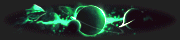
![[Image: Signature1.gif]](https://i.ibb.co/Wgwn5jJ/Signature1.gif)