OP 20 May, 2019 - 05:47 PM
So I'm a noob at hacking , in fact I've not even started hacking yet and need some serious help.
First of all, I'm an intermediate in Python and I'm confused as to which libraries do I have to use to make an account checker say spotify or steam.
I know that Requests is used but I'm really confused and I don't know which other libraries are used (I don't need gui, it'll work with cli)
So yeah I'd be really happy if someone can tell me stuff about this and I'd appreciate more if someone can send some video tutorials (I don't really find good ones out there) and a source code for learning will also be much appreciated.
Thanks a ton in advance :)
First of all, I'm an intermediate in Python and I'm confused as to which libraries do I have to use to make an account checker say spotify or steam.
I know that Requests is used but I'm really confused and I don't know which other libraries are used (I don't need gui, it'll work with cli)
So yeah I'd be really happy if someone can tell me stuff about this and I'd appreciate more if someone can send some video tutorials (I don't really find good ones out there) and a source code for learning will also be much appreciated.
Thanks a ton in advance :)



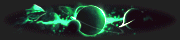
![[Image: 1724cf64e5e5b1b73c593976bf4643a6.png]](https://external-content.duckduckgo.com/iu/?u=https%3A%2F%2Fi.gyazo.com%2F1724cf64e5e5b1b73c593976bf4643a6.png)