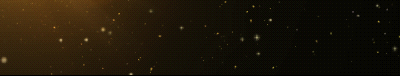OP 15 September, 2020 - 06:33 PM
somtimes, we know there is virus withing. but so is our fav data.
and we won't want any risk, getting infected. so here's what you can do.
Steps.
i. Go Download and install:
Shadow Defender 1.5.0.726 (06.08.2020)
https://dl.repack.me/s/EBJ22YTTbPxHqNr/download
and we won't want any risk, getting infected. so here's what you can do.
Steps.
i. Go Download and install:
Shadow Defender 1.5.0.726 (06.08.2020)
https://dl.repack.me/s/EBJ22YTTbPxHqNr/download
[font][font]Shadow Defender is a cool program to protect your system from changes. [/font][font]Younger brother or sister (whatever you like) RollBack Rx with its pros and cons. [/font][font][font]The program will allow you to enter the system into "shadow mode", in which your files are reliably protected from third-party interference - all operations take place in the virtual file system, and after each reboot the system returns to its original state. [/font][/font][font]Finding an application for Shadow Defender is quite simple: public places, educational institutions, Internet cafes, the computer of parents (who do not know where to click and where not, and can pick up viruses), to test a program, and so on. [/font][font]Turn on your fantasy. [/font][font]From the options I want to note the lists of file and registry exclusions, password protection, and the function of immediate saving.[/font][/font]
ii. Activate Shadow Defender.
iii. Run a scan on the USB / External Drive
iv. Remove any viruses
v. Now restart Your PC.
The Virus from your pc will get removed. and your PC will be restored to the point, when you turned the Shadow defender on.
iii. Run a scan on the USB / External Drive
iv. Remove any viruses
v. Now restart Your PC.
The Virus from your pc will get removed. and your PC will be restored to the point, when you turned the Shadow defender on.


![[Image: Final_1.gif]](https://external-content.duckduckgo.com/iu/?u=https%3A%2F%2Fs1.gifyu.com%2Fimages%2FFinal_1.gif)